BETA COMING SPRING 2025
Meet Asa,
your TTX scribe
Focus on delivering the best tabletop experience for your clients and let Asa handle the rest!

1
Invite Asa to your next tabletop.
2
She'll join, listen, and be your scribe.
3
Get a customizable report in minutes!
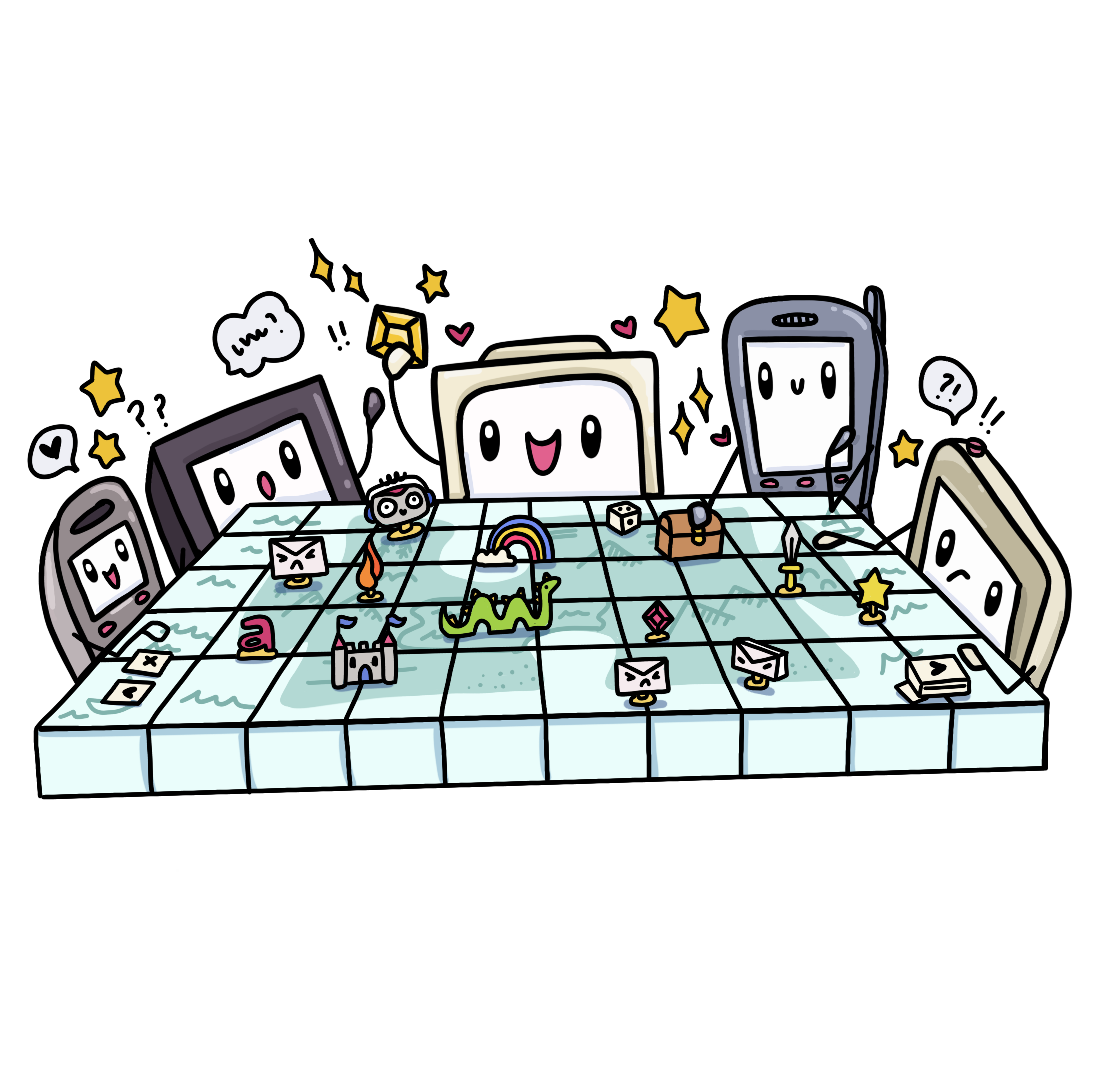
Customizable and interactive reporting in minutes
Impress your clients with instant report creation. Prove the TTX value immediately and get buy-in for action items during the retrospective.
.png)
Close the gaps, protect the crown jewels
Use Asa's recommendations to drive your client relationship forward.

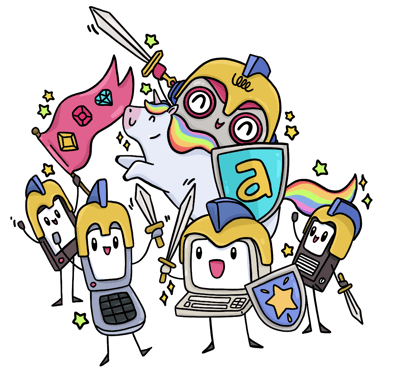
Objectively measure progress over time
Standardize how you measure TTX performance with Ally's Preparedness Score. Track improvements and benchmark your clients' progress.

Beta Sign-Up

Frequently Asked Questions
What's included in the Beta?
The Beta release includes our Asa Scribe functionality and our instant TTX reporting. Invite Asa to your next exercise and see how it improves the value you deliver to clients. It’s risk-free to try!
Why should I run TTX with my clients?
There are three good reasons to run TTX:
- Build your relationship. Get to know your clients — what makes them tick, where are their strengths and weaknesses, what do they value? Will you be their first call when they have an issue?
- Show the value of your offering and get buy-in. Are you struggling to get your client to agree to implement “X”? Whatever your X may be, you can tabletop it, and help your clients understand how their business could be affected in an incident. This is not a scare tactic, it’s a way to build a mutual understanding of risks and what the client is willing to accept.
- Help clients master the art of incident response. This is not a one-time thing, it’s a quest you take your client on and needs to be managed in a way you can show their progress.
How can I use TTX to grow my business?
A tabletop is an opportunity to show your clients the value of your services and then use the gaps identified from the exercise to advance their security program. It’s an opportunity to build trust and become their go-to advisor across their security needs.
When done right, TTX should also be a business driver on it’s own. To do that you need to create a program and make it efficient for your clients. You also need tools to make your offering scale as a facilitator -- this is where Asa comes in. Asa gives you the metrics and standardized reporting to stay efficient, while also showing your clients their progress over time.
If you’re including TTX in your retainer services, specify what is included, and go beyond the traditional 1x/year exercise cadence. Start with a technical exercise with the client’s IT and/or security team. Then move to an executive exercise with the broader team with incident response responsibilities (legal, exec, PR/communications, and HR all should be included). If you’re client is onboarding a new key hire, or implementing a major procedural change (hey, let’s test that new AI policy), these are all good times to engage.
How can I improve the TTX experience for clients?
The number one issue with TTX that we hear consistently is client engagement. This stems from a handful of underlying problems — scenario relevance, facilitator quality, and the time commitment involved.
A good facilitator guides the exercise, monitors engagement, and can make or break the experience for participants. With Asa, you can focus on the exercise at hand without worrying about taking comprehensive exercise notes. This frees you up to focus on lending your expertise and attention to the exercise.
You will also wow your clients by immediately delivering actionable insights for their security program, as early as during the retrospective. No more waiting days or weeks to deliver your after actions report. Participants will immediately see the value of your service and be asking for more.
We’re working on the scenario relevance piece, but that’s for a later release!
What’s it cost?
The Beta release is free for your first three client accounts and exercises.
Who is Asa? How is client data secured?
Asa is the Ally Security Assistant. Asa joins your meeting, transcribes it, and provides you with an interactive and customizable report you can use for your clients.
Each client receives a dedicated account, with account-level permissions so you can easily protect access to each client’s data. We employ end-to-end encryption of all data in transit and at rest. We apply role-based user authentication to every request in the platform and all events are logged and traceable.
We have more detailed information available upon request, please email security@ally.security
